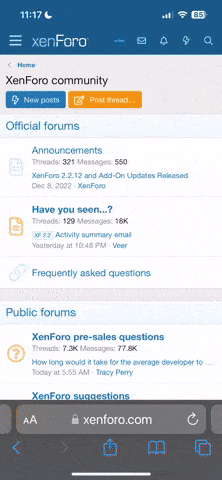DJ Carroll
Member
Here is EasyPro's .... How do you train your guys on work orders?
EasyPro Work Orders
Our work orders are designed to help build a relationship between you and our customers. It also helps keep track of any and all jobs we perform for our customers as they are loaded into the cloud on the customers page. You are not to leave the office without a work order for each job you intend on completing that day. Each day you will have a work order. If a job takes more than one day to complete, a new work order will be issued. Tasks for dealing with work orders are followed.
1. Write the names of your crew and date on each Work order.
2. Write the arrival time on each order.
3. Take the work order with you, as you greet the customer.
4. Introduce yourself to the customer and explain the purpose of your visit.
5. Inform Him/Her; upon completion of the job you will require a signature.
6. Before you request a signature ask the customer to walk the site and get their approval of all work completed. If there are any issues, fix them. Then you return and get a signature.
7. Once you have completed steps 1-6, you yourself will sign the bottom of the work order and return it to the Operations Manager. There is a box on the wall labeled completed work orders. Place them in this box.
EasyPro Work Orders
Our work orders are designed to help build a relationship between you and our customers. It also helps keep track of any and all jobs we perform for our customers as they are loaded into the cloud on the customers page. You are not to leave the office without a work order for each job you intend on completing that day. Each day you will have a work order. If a job takes more than one day to complete, a new work order will be issued. Tasks for dealing with work orders are followed.
1. Write the names of your crew and date on each Work order.
2. Write the arrival time on each order.
3. Take the work order with you, as you greet the customer.
4. Introduce yourself to the customer and explain the purpose of your visit.
5. Inform Him/Her; upon completion of the job you will require a signature.
6. Before you request a signature ask the customer to walk the site and get their approval of all work completed. If there are any issues, fix them. Then you return and get a signature.
7. Once you have completed steps 1-6, you yourself will sign the bottom of the work order and return it to the Operations Manager. There is a box on the wall labeled completed work orders. Place them in this box.