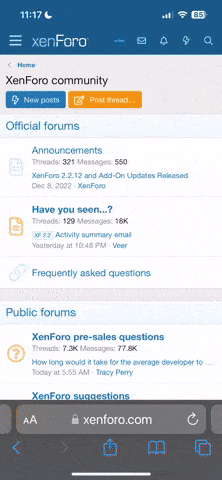You are using an out of date browser. It may not display this or other websites correctly.
You should upgrade or use an alternative browser.
You should upgrade or use an alternative browser.
Post a youtube Video here or pressure washing
- Thread starter Ron Musgraves
- Start date
crfguy168
New member
This may not be the right way but,Hey!!!! How did ya do that? Thanks Bud! :thumbup2: Maybe I'll win something for the longest video
The only way I know how to do it is to copy the embed code and then click on the earth with the chain on it, then paste the code there...Try it and see if it works..
extremeseal
New member
Lets hope the camera guy doesn't get a job with steven spielberg
DynamicDetails
New member
<object width="425" height="344"><param name="movie" value="http://www.youtube.com/v/gTDXBWQyCo4&hl=en&fs=1&"></param><param name="allowFullScreen" value="true"></param><param name="allowscriptaccess" value="always"></param><embed src="http://www.youtube.com/v/gTDXBWQyCo4&hl=en&fs=1&" type="application/x-shockwave-flash" allowscriptaccess="always" allowfullscreen="true" width="425" height="344"></embed></object>
DynamicDetails
New member
Russ has some good taste in music hahah
Tony Shelton
BS Detector, Esquire
Demo for a Bank chain
<object width="425" height="344"><param name="movie" value="http://www.youtube.com/v/ZwKEPhEHIUQ&hl=en&fs=1&"></param><param name="allowFullScreen" value="true"></param><param name="allowscriptaccess" value="always"></param><embed src="http://www.youtube.com/v/ZwKEPhEHIUQ&hl=en&fs=1&" type="application/x-shockwave-flash" allowscriptaccess="always" allowfullscreen="true" width="425" height="344"></embed></object>
<object width="425" height="344"><param name="movie" value="http://www.youtube.com/v/ZwKEPhEHIUQ&hl=en&fs=1&"></param><param name="allowFullScreen" value="true"></param><param name="allowscriptaccess" value="always"></param><embed src="http://www.youtube.com/v/ZwKEPhEHIUQ&hl=en&fs=1&" type="application/x-shockwave-flash" allowscriptaccess="always" allowfullscreen="true" width="425" height="344"></embed></object>
Larry Millette
Member
This may not be the right way but,
The only way I know how to do it is to copy the embed code and then click on the earth with the chain on it, then paste the code there...Try it and see if it works..k:
http://<EMBED src=http://www.youtube.com/v/9OWnfV9NuEo&hl=en&fs=1&color1=0x2b405b&color2=0x6b8ab6&border=1 width=500 height=405 type=application/x-shockwave-flash allowscriptaccess="always" allowfullscreen="true"></EMBED>width="500" height="405">
Ok, something weird happened but I guess it kinda worked. Thanks!
Tony Shelton
BS Detector, Esquire
One more. It's that time of year again, time to make some more videos.
<object width="425" height="344"><param name="movie" value="http://www.youtube.com/v/4WxydBKWfKA&hl=en&fs=1&"></param><param name="allowFullScreen" value="true"></param><param name="allowscriptaccess" value="always"></param><embed src="http://www.youtube.com/v/4WxydBKWfKA&hl=en&fs=1&" type="application/x-shockwave-flash" allowscriptaccess="always" allowfullscreen="true" width="425" height="344"></embed></object>
<object width="425" height="344"><param name="movie" value="http://www.youtube.com/v/4WxydBKWfKA&hl=en&fs=1&"></param><param name="allowFullScreen" value="true"></param><param name="allowscriptaccess" value="always"></param><embed src="http://www.youtube.com/v/4WxydBKWfKA&hl=en&fs=1&" type="application/x-shockwave-flash" allowscriptaccess="always" allowfullscreen="true" width="425" height="344"></embed></object>
Christopher
Moderator
<EMBED height=322 type=application/x-shockwave-flash width=512 src=http://d.yimg.com/static.video.yahoo.com/yep/YV_YEP.swf?ver=2.2.46 flashVars="id=12918959&vid=4843782&lang=en-us&intl=us&thumbUrl=http%3A//l.yimg.com/a/p/i/bcst/videosearch/8283/83446711.jpeg&embed=1" bgcolor="#000000" AllowScriptAccess="always" allowFullScreen="true"></EMBED>
Those were some very dirty Ducts Matt!
It is amazing how much stuff can be in there, just by accumulating over time. Such a fire hazard also.
Christopher
Moderator
Those are some great videos guys!
Terry Mullins
New member
Mine is actually a link in my signature. I don't know how to do that embed thing. Maybe someday someone will teach me how to do it.
http://www.youtube.com/watch?v=9OWnfV9NuEo
Larry,
When you are looking at your video on youtube, look to the right and you will see 'Embed' ... select everything ( it should begin and end with 'object'... it the start of the 'code will have an '<' and the end of the 'code' will have an '>'.
Just paste this 'code' into your reply and... just like that... you've Embeded your video...
<object width="425" height="344"><param name="movie" value="http://www.youtube.com/v/9OWnfV9NuEo&hl=en&fs=1&"></param><param name="allowFullScreen" value="true"></param><param name="allowscriptaccess" value="always"></param><embed src="http://www.youtube.com/v/9OWnfV9NuEo&hl=en&fs=1&" type="application/x-shockwave-flash" allowscriptaccess="always" allowfullscreen="true" width="425" height="344"></embed></object>
crfguy168
New member
Thats how everyone keeps saying to do it, but I can never get it to work that way...LOLLarry,
When you are looking at your video on youtube, look to the right and you will see 'Embed' ... select everything ( it should begin and end with 'object'... it the start of the 'code will have an '<' and the end of the 'code' will have an '>'.
Just paste this 'code' into your reply and... just like that... you've Embeded your video...
crfguy168
New member
Thats how everyone keeps saying to do it, but I can never get it to work that way...LOL
http://www.youtube.com/v/9OWnfV9NuEo&hl=en&fs=1&">
name="allowFullScreen" value="true"><EMBED src="<a href=" target="_blank" href="http://www.youtube.com" www.youtube.com http:>http://www.youtube.com/v/9OWnfV9NuEo&hl=en&fs=1&" type="application/x-shockwave-flash" allowscriptaccess="always" allowfullscreen="true" width="425" height="344"></EMBED>
crfguy168
New member
SEE, Thats what happens when I copy the embed code and paste it....
<object width="425" height="344"><param name="movie" value="http://www.youtube.com/v/dyclJnJpzZo&hl=en&fs=1&"></param><param name="allowFullScreen" value="true"></param><param name="allowscriptaccess" value="always"></param><embed src="http://www.youtube.com/v/dyclJnJpzZo&hl=en&fs=1&" type="application/x-shockwave-flash" allowscriptaccess="always" allowfullscreen="true" width="425" height="344"></embed></object>
<object width="425" height="344"><param name="movie" value="http://www.youtube.com/v/dyclJnJpzZo&hl=en&fs=1&"></param><param name="allowFullScreen" value="true"></param><param name="allowscriptaccess" value="always"></param><embed src="http://www.youtube.com/v/dyclJnJpzZo&hl=en&fs=1&" type="application/x-shockwave-flash" allowscriptaccess="always" allowfullscreen="true" width="425" height="344"></embed></object>
Terry Mullins
New member
SEE, Thats what happens when I copy the embed code and paste it....
<object height="344" width="425">
http://www.youtube.com/v/dyclJnJpzZo&hl=en&fs=1&">
name="allowFullScreen" value="true">
<embed src="%3Ca%20href=" http:="" www.youtube.com="" v="" dycljnjpzzo&hl="en&fs=1"" target="_blank">http://www.youtube.com/v/dyclJnJpzZo&hl=en&fs=1&" type="application/x-shockwave-flash" allowscriptaccess="always" allowfullscreen="true" width="425" height="344"></object>
Your code should not begin with 'http' it should begin with a '<' followed by 'object' ... select that 'code'<object'>
This is because you copied all of the 'code' from --- URL ... just look a little below the URL and you will find 'Embed'.... copy THAT 'code'...
No need to do anything special... just copy ALL of the 'code' from the 'Embed' section right into your reply... end you've got it.
If it still doesn't work... give me a call.</object'>
810f250
Griffs Services PowerWash
Oh well I give up...
This is what I do, copy the code from youtube, use the <> arrows in the post reply box of PWI (the <> it is the second to last one on the right next to "php")
Then preview post, the code would show up as exactly what you cut and past but in the message window below you should see the video, then you remove the
HTML:
on either side of the video, add some words because you may get and error saying to few characters, then hit "submit reply".
This works 98% of the time if it does not work log off the board and then log back on, and try again.
Here was my second youtube
<EMBED src=http://www.youtube.com/v/02PkryqmatU&hl=en&fs=1&rel=0&color1=0x006699&color2=0x54abd6 width=640 height=505 type=application/x-shockwave-flash allowfullscreen="true" allowscriptaccess="always"></EMBED></EMBED>Terry Mullins
New member
This is what I do, copy the code from youtube, use the <> arrows in the post reply box of PWI (the <> it is the second to last one on the right next to "php")
Then preview post, the code would show up as exactly what you cut and past but in the message window below you should see the video, then you remove theHTML:on either side of the video, add some words because you may get and error saying to few characters, then hit "submit reply". This works 98% of the time if it does not work log off the board and then log back on, and try again.[/QUOTE] There is no need to use the <> (next to the php)... just copy and paste ALL of the 'code' from the 'Embed' section directly into your reply / post... and you have done it right... no need to do anything else...
Christopher
Moderator
Why not make a video of how to embed the video links?
I would like to know how to do that but also how to make videos too. hahahahaha
I would like to know how to do that but also how to make videos too. hahahahaha