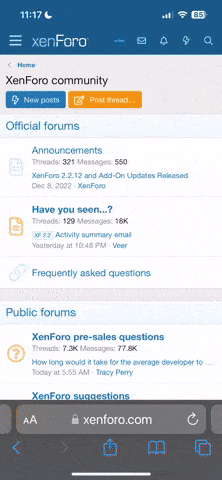Doug Rucker
Roundtable Host 2009
If this has already been posted then I apologize, but I had never seen it till today:
PLEASE READ - THIS IS VERY IMPORTANT TO EVERYONE WHO USES FACEBOOK FOR BUSINESS OR PERSONAL REASONS.
...
Have you noticed that you are only seeing updates in your newsfeed from the same people lately? Have you also noticed that when you post things like status messages, photos and links, the same circle of people are commenting and everyone else seems to be ignoring you?
Don't worry, everyone still loves you and nobody has intentionally blocked you. The problem is that a large chunk of your friend/fan list can't see anything you post and here's why:
The "New Facebook" has a newsfeed setting that by default is automatically set to show ONLY posts from people who you've recently interacted with or interacted the most with (which would be limited to the couple of weeks just before people started switching to the new profile). So in other words, for both business and personal pages, unless your friends/fans commented on one of your posts within those few weeks or vice versa - you are now invisible to them and they are invisible to you!!
HERE'S THE FIX: On the homepage click the "Most Recent" title on the right of the Newsfeed, then click the drop down arrow and select "Edit Options", click on "Show Posts From" and change the setting to "All Of Your Friends and Pages" (you can also access the "Edit Options" link at the very bottom of the facebook homepage on the right)
Note: This is the fix for personal pages but I am unsure of whether or not the business pages are set up the same way.
Simply posting an update about it won't do any good because lots of your friends/fans already can't see your posts by default. You'll either have to send out a message to everyone on your list (which I'm not even sure business pages can do and is a rather tedious method) or post an event like this one explaining the situation and invite your entire fan base and/or friend list. Feel free to invite them to this event since it is open to the public. You can also tweet about it, create a blog post or send out an email to your subscribers in hopes of reaching them all.
I've alerted some of the big facebook security sites and they are working on finding an easier solution for companies to let their customers know about the situation.
Shame on facebook for altering the default setting and not telling people about it! Just think about how many companies posted Christmas sales and discounts without having any idea that their customers couldn't see the updates.
NOTE: THERE WILL STILL BE SOME BUSINESS PAGE UPDATES THAT WON'T SHOW UP IN YOUR NEWSFEED. TO VIEW THE MISSING POSTS YOU MUST CLICK ON THE "MESSAGES" MENU LINK ON THE TOP LEFT OF THE HOMEPAGE, THEN CLICK THE "UPDATES" LINK THAT MAGICALLY APPEARS BELOW IT.
And here is the link to it.
http://www.facebook.com/note.php?note_id=10150102635368560&id=249422323723
PLEASE READ - THIS IS VERY IMPORTANT TO EVERYONE WHO USES FACEBOOK FOR BUSINESS OR PERSONAL REASONS.
...
Have you noticed that you are only seeing updates in your newsfeed from the same people lately? Have you also noticed that when you post things like status messages, photos and links, the same circle of people are commenting and everyone else seems to be ignoring you?
Don't worry, everyone still loves you and nobody has intentionally blocked you. The problem is that a large chunk of your friend/fan list can't see anything you post and here's why:
The "New Facebook" has a newsfeed setting that by default is automatically set to show ONLY posts from people who you've recently interacted with or interacted the most with (which would be limited to the couple of weeks just before people started switching to the new profile). So in other words, for both business and personal pages, unless your friends/fans commented on one of your posts within those few weeks or vice versa - you are now invisible to them and they are invisible to you!!
HERE'S THE FIX: On the homepage click the "Most Recent" title on the right of the Newsfeed, then click the drop down arrow and select "Edit Options", click on "Show Posts From" and change the setting to "All Of Your Friends and Pages" (you can also access the "Edit Options" link at the very bottom of the facebook homepage on the right)
Note: This is the fix for personal pages but I am unsure of whether or not the business pages are set up the same way.
Simply posting an update about it won't do any good because lots of your friends/fans already can't see your posts by default. You'll either have to send out a message to everyone on your list (which I'm not even sure business pages can do and is a rather tedious method) or post an event like this one explaining the situation and invite your entire fan base and/or friend list. Feel free to invite them to this event since it is open to the public. You can also tweet about it, create a blog post or send out an email to your subscribers in hopes of reaching them all.
I've alerted some of the big facebook security sites and they are working on finding an easier solution for companies to let their customers know about the situation.
Shame on facebook for altering the default setting and not telling people about it! Just think about how many companies posted Christmas sales and discounts without having any idea that their customers couldn't see the updates.
NOTE: THERE WILL STILL BE SOME BUSINESS PAGE UPDATES THAT WON'T SHOW UP IN YOUR NEWSFEED. TO VIEW THE MISSING POSTS YOU MUST CLICK ON THE "MESSAGES" MENU LINK ON THE TOP LEFT OF THE HOMEPAGE, THEN CLICK THE "UPDATES" LINK THAT MAGICALLY APPEARS BELOW IT.
And here is the link to it.
http://www.facebook.com/note.php?note_id=10150102635368560&id=249422323723