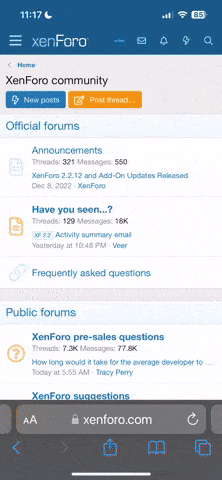Tim,
I have a program that I set up which is on track of your original post. It's in an Excel format with the main page set-up as the data base center. Another page has a Wood Care estimate/contract form which feeds information to the main page (such as Project Number, Project Type, Customer Name, Phone #, Address, Type of project, Sub-Total, Tax by County, Project $$Total, etc.)
I have different template pages for each category of job.
The template pages get "saved as" under a project number.
The main page has other info which can be manipulated for tracking sales % as overall, sales % by job type, sorting taxes by county, tracking material usage, what type of advertising generated the lead or job, etc., etc.
Setting it up wasn't as difficult as trying to figure out what I wanted/needed on the forms and what I wanted to track.
I don't provide on-site estimates for deck restoration as I like to look at the photos, review the process and take my time in providing estimates. I find that when I take my time, my numbers tend to be more accurate and I tend to catch things on the photos that I may have overlooked at the time. Sometimes the conditions are also not ideal when taking measurements, which tend to make me hurry and possibly errr on the estimate.
(I tell the customer - if they are there - that my on the spot numbers tend to be higher than when I have a chance to review the work and provide a "sharpened pencil" estimate.
I do provide "on the spot" estimates/contracts for other types of work which are simpler.
I also keep hard copies in a folder for a period of time before the project is archived.
I have a program that I set up which is on track of your original post. It's in an Excel format with the main page set-up as the data base center. Another page has a Wood Care estimate/contract form which feeds information to the main page (such as Project Number, Project Type, Customer Name, Phone #, Address, Type of project, Sub-Total, Tax by County, Project $$Total, etc.)
I have different template pages for each category of job.
The template pages get "saved as" under a project number.
The main page has other info which can be manipulated for tracking sales % as overall, sales % by job type, sorting taxes by county, tracking material usage, what type of advertising generated the lead or job, etc., etc.
Setting it up wasn't as difficult as trying to figure out what I wanted/needed on the forms and what I wanted to track.
I don't provide on-site estimates for deck restoration as I like to look at the photos, review the process and take my time in providing estimates. I find that when I take my time, my numbers tend to be more accurate and I tend to catch things on the photos that I may have overlooked at the time. Sometimes the conditions are also not ideal when taking measurements, which tend to make me hurry and possibly errr on the estimate.
(I tell the customer - if they are there - that my on the spot numbers tend to be higher than when I have a chance to review the work and provide a "sharpened pencil" estimate.
I do provide "on the spot" estimates/contracts for other types of work which are simpler.
I also keep hard copies in a folder for a period of time before the project is archived.