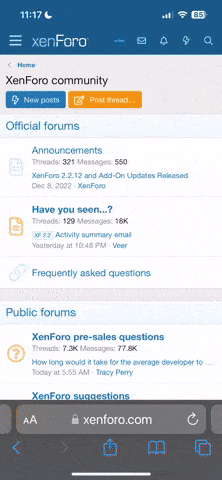PressureWashingStarkeFL
Member
Yeah, I know its cheap, but I am looking for a website designer. In the mean time I figure I can get a domain name and have a site aging. Might as well pop for the big $5 per month to put a temp collection of photos and biz info just for the heck of it...
Anyone have experience with using this system and does it have a option to add the html and seo to it?
Thanks
Anyone have experience with using this system and does it have a option to add the html and seo to it?
Thanks