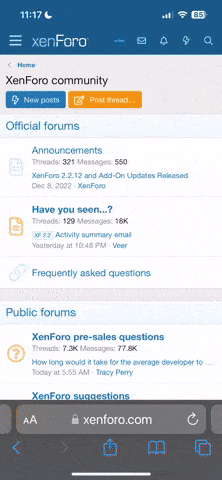Still here
Sorry for the delay guys, I just was out of town for 5 days at the IWCA show in Reno demonstrating our software and making some new friends.
OK, that being said let's go over what I missed from you all while I was gone.
First, I never suggest that anyone download our software and try to use it right away without some help. The best way is to actually set up a free web-conferencing demonstration with myself or one of my sales reps, this way you can actually see the program in action as we answer your questions on what is important to you.
Another great free tool we offer is our Web Based Training program that is on our website. To find this simply click on the web classes link found on the left hand directory of our site at
www.insightdirect.com
These options should have been offered to you after downloading the program in a followup call by one of our support reps.
DOUG- If these were not offered to you, please let me know so I can find out why!!!! To get rid of the Icon on your desktop simply highlight it, right-click your mouse ontop of it and select delete from the menu that appears.
Also please feel free to contact any of us directly with any and all questions.
Support # 617-557-4898
Sales 800-471-4200 x231
My direct line 800-471-4200 x231
PS- Ron, I do have a picture I would like to use, but the file size seems to large for your avatar to handle. I will send it to you instead if you like.
Thanks